Single Point Articulation Test (SPAT)
|
1238888 |
Mounting should always be tested prior to a SPAT test. The SPAT test checks the repeatability of the
q Set up the FARO compensation cone, or a hole on your part, approximately ⅔ of the
q In CAM2 2024, start the SPAT routine from the FaroArm Manager Probe Management dialog box.
-
In the FaroArm Manager, click Probe Management.
-
In CAM2 2024 or CAM2 Measure, click Devices > Device Center, and in the FARO Device Center, click Manage.
q In the Probe Management dialog box, click Single Point Articulation Test (SPAT).
q Place and hold the calibrated probe in the compensation cone or any conical socket.
q Start with the elbow of the
q Watch the screen and slowly sweep the elbow so that it ends up on the opposite side.
Measurements automatically record as the elbow moves.
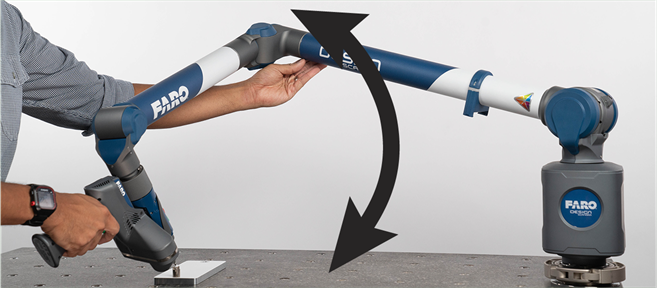
Single Point Articulating Test (SPAT)
-
In the dialog box, watch the status bar. Sweep the elbow all the way to the opposite side.
q Watch the screen and slowly sweep the elbow back to the starting position.
Rotate the handle 180° before sweeping back to the original position.
q The SPAT automatically completes. The set of measurements from each sweep are compared for repeatability. If the sets are not repeatable, you must repeat the test.
The
qNotice the deviations in X, Y, and Z. The (Max-Min)/2 Error, or Single Point repeatability value, of each coordinate should not exceed the system precision of the ScanArm:
-
2.5 M Length - 0.075 mm (0.003 in)
-
3.5 M Length - 0.110 mm (0.004 in)
-
4.0 M Length - 0.130 mm (0.005 in)
q Click:
-
Report to generate a detailed report of the test.
-
Restart or discard the results and repeat the test.
-
Close button to end the test.
