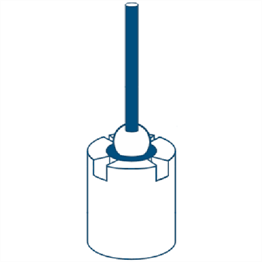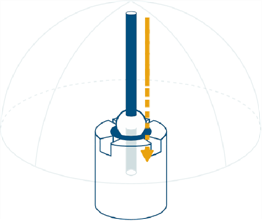Hole Compensation Method
|
1238888 |
Perform the Hole Compensation using the FARO probe compensation cone or a 5 mm (0.2 in) diameter machine drilled hole. The hole does not have to be exactly 5 mm (0.2 in), but it must be smaller than the probe’s diameter and have a smooth seat.
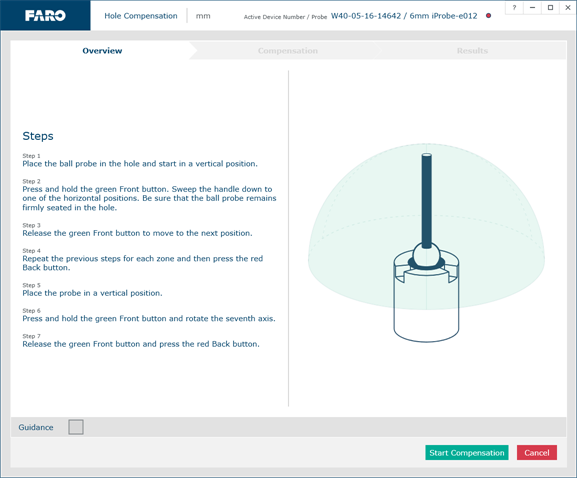
Hole Compensation
If you are using the
Collect all of the points in this method by holding down the green Front button. The
|
|
|
|
To remove any unwanted points, press and hold the red Back button. |
|
|
|
|
|
You must digitize at least 200 points in the three sweeps. If your point count is less than 200, simply repeat each sweep. |
|
|
|
|
7-Axis |
|
You must digitize at least 50 points in this position. |
|
|
|
The probe must be well-seated in the hole when digitizing all compensation points. Even one or two poorly digitized points significantly affects the optimization process, which then has an effect on the accuracy of the
The digitized compensation points then calculate and the Compensation Status updates.
-
Click Save and Exit to store the probe compensation in the list. See Probe Compensation List.
If the probe passes, the current date and time is added to the probe information.
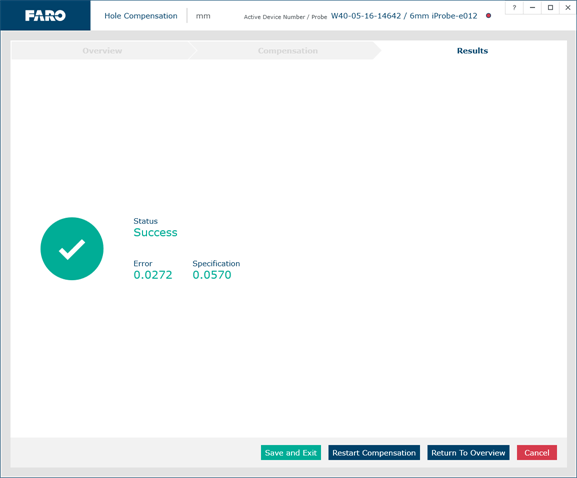
Compensation Results