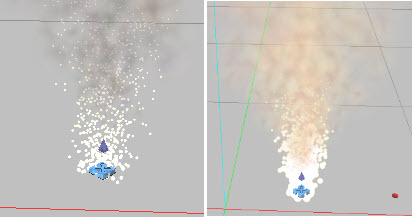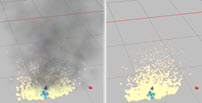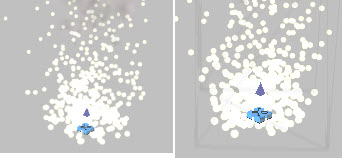Fire
Fire
The Fire tool (located on the Animation ribbon) includes multiple types of fire effects, smoke effects, and explosions. You can sync these effects to animations and adjust their sizes and densities. Choose from the following:
 Fire Fire
|
Open fire |
 Torch Torch
|
Small controlled fire |
 Campfire Campfire
|
Medium controlled fire |
 Fireplace Fireplace
|
Medium indoor controlled fire |
 House Fire House Fire
|
Large uncontrolled fire |
 Skyscraper Fire Skyscraper Fire
|
Massive uncontrolled fire |
 Smoke Smoke
|
Smoke only |
 Explosion Dome Explosion Dome
|
Ground explosion |
 Explosion Sphere Explosion Sphere
|
Air explosion |
To add a fire or explosion in the diagram:
-
From the Animation or VR/Enviro ribbon, select one of the following:
-
Select the Fire tool and choose the desired fire effect.
OR
-
Select either Explosion Dome or Explosion Sphere.
-
-
Click in the diagram to place the fire or explosion.
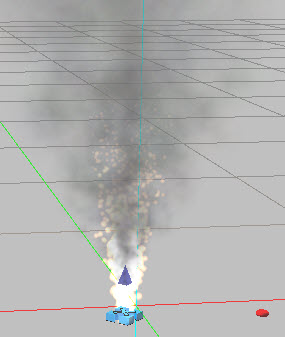
-
Use the grips to move and adjust the size of the fire or explosion.
-
Configure options in the Fire or Explosion tool panel.
Fire|Explosion Tool Panel
Smoke Tool Panel
| X, Y, Z axes | Reposition the center of the smoke effect along the axes. |
| Smoke Base Length | Adjust the length of the smoke effect. |
| Smoke Base Width | Adjust the width of the smoke effect. |
| Smoke Height | Adjust the height of the smoke effect. |
| Sync | Assign a sync number at which the effect should appear. For example, you can sync the effect with the collision point of a vehicle crash animation. Apply a Sync Wait Time to delay the appearance of the effect. |
| Particle Size | Adjust the concentration of the effect at the base. |
| Show Bounds | Show a bounding box which you can use to scale and position the smoke effect in the drawing. |