Draw Dirt Roads
Create dirt (unpaved) roads, or convert an existing road to a dirt road.
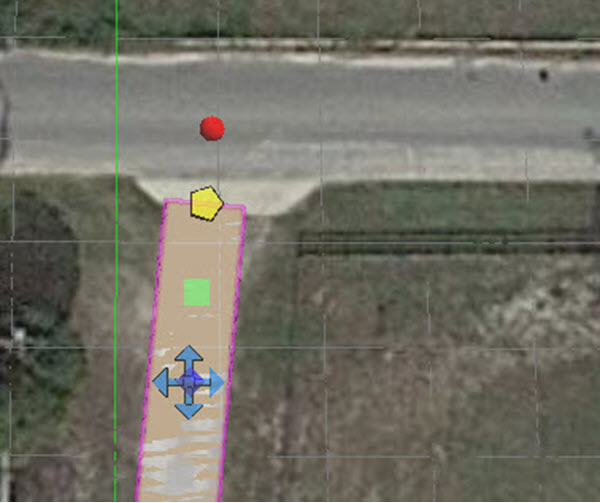
To create a dirt road with a road tool:
-
From the Power Tools menu, select Roads.
-
Select either the
 Straight or
Straight or  Arc road tool.
Arc road tool.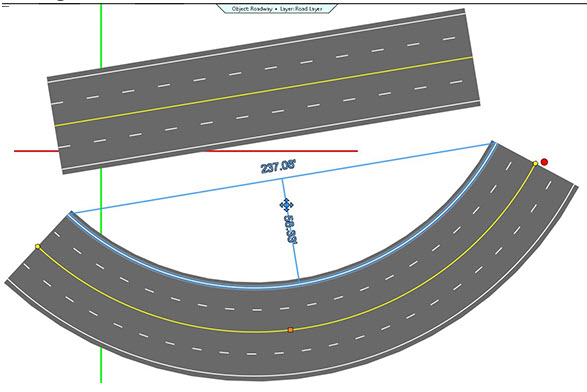
-
From the Road Line tool panel, click Convert to dirt road.
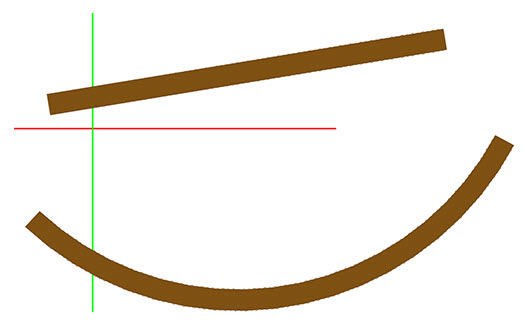
-
Adjust the settings for the dirt road.
-
Use the grips or the settings in the tool panel to position the road.
-
To display the outline, turn off Show Road Surface.

To outline the edge of a dirt road with a line type:
-
Draw a line with any of the line tools.
-
Select the
 Dirt Edge line type.
Dirt Edge line type.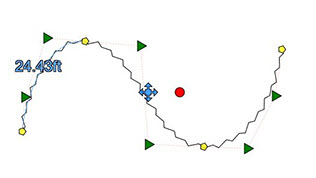
-
Adjust the thickness.
-
Use the grips or the settings in the tool panel to position the road edge.

