Setting Up Driver View in MassZone
You can experience the collision from the driver's seat of a vehicle.

To set up driver view in MassZone:
-
Select the vehicle to set up.
-
From the vehicle's tool panel, enable MZU Driver View.
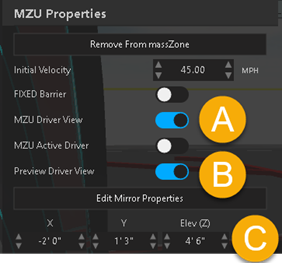
(A) Turn “MZU Driver View” ON.
(B) Turn “Preview Driver View” ON.
(C) Use the X, Y, Z controllers to adjust the view.
