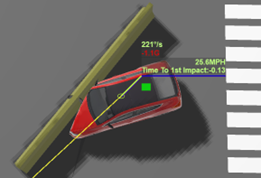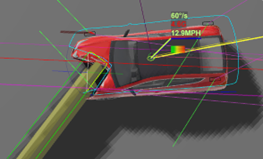Setting Up a MassZone Crash Prediction That Includes a Fixed Object
You can run crash predictions with fixed, immovable objects. Designating a model as a fixed object ensures that the object remains stagnant and does not obtain damage during a collision. Fixed objects include rigid structures like concrete barriers, walls, poles, or large trees. You can set any 3D model as a fixed object in MZU.
The Crash library contains many models that are useful for making barriers.
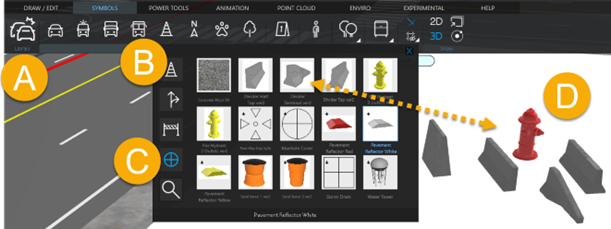
(A) Open the Crash library in the Symbols ribbon.
(B) Open the Traffic Control model group.
(C) Open the Objects group. Here you’ll find concrete barrier models, fire hydrants, and more.
(D) Trees – MassZone uses the entire outline of the model to predict the collision. Tree foliage is part of the outline, and is considered by MassZone to be a rigid, immovable part of the object. Use a generic pole model instead of a tree. Resize the pole model and position it inside the tree to represent the trunk.
To use a fixed object in a MassZone crash prediction.
-
Find and place the model to use as the fixed object.
-
Select the model, and click the MZU icon in the tool panel to add it to MassZone.
-
Enable Fixed Barrier. The object now acts as an immovable object in the prediction calculation.
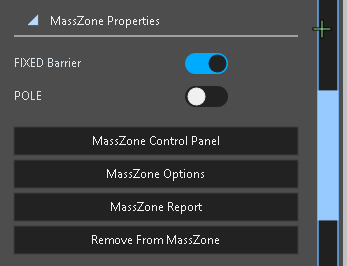
-
Enable Pole for fixed barriers that have a small cross section of impact.
-
Enter a value for Semi-Rigid Fixed Barrier Deflection.
-
Add one or more vehicle models and set them up in the MZU.
-
Run the prediction.
The fixed object must be created from a 3D model. A custom line type such as concrete barrier will not work. Instead, use a concrete barrier model, hydrant, or other 3D model.
Following are examples of the vehicle hitting the barrier at different points of impact.