 Critical Speed
Critical Speed
To determine the speed at which a vehicle loses lateral control on a roadway curve, use the yaw of the vehicle.
The Critical Speed Calculator uses the Absolute Data Point Calculation (ADPC) Method for analysis. Calculations are based on the arc values between actual measured points. These are the points the curve snaps to when drawn. The actual curve geometry is used for reference, and not for measurements, hence; Absolute Data Point Calculation.
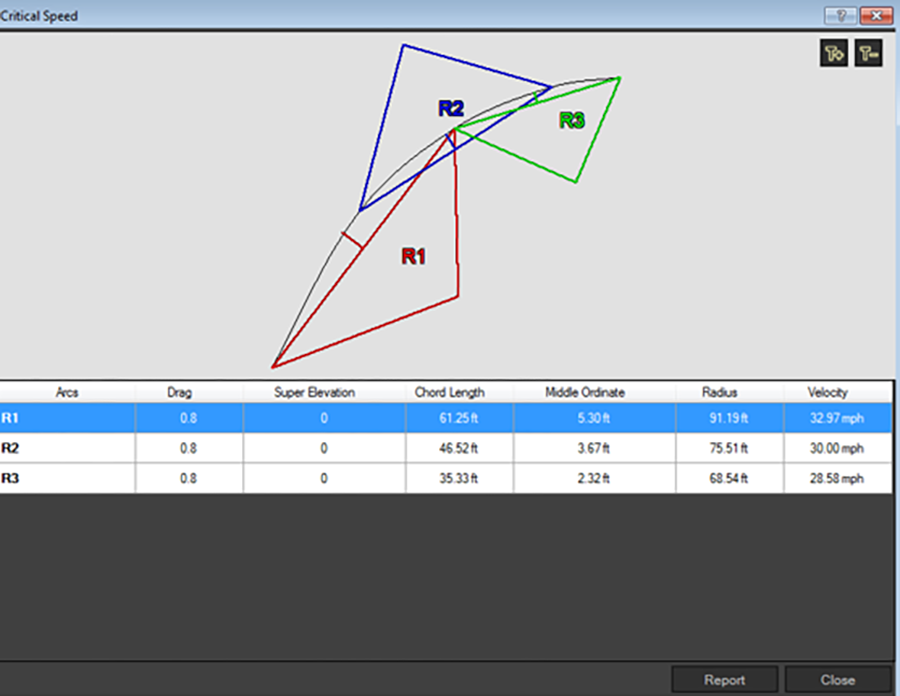
Build the arc with three points. The first point is the measured point, the next point is skipped, and the third point is the end point. A middle ordinate generates completes the arc. This is repeated beginning from the next point, in order, along the curve. There are always overlaps between the arcs.
The Critical Speed Calculator uses two formulas to make calculations based on the Super Elevation value.
Super Elevation <= 10% Formula: S = (3.86 * sqrt(r*(u+e)))
Super Elevation > 10% Formula: S = (3.86 * sqrt(r*(u+e))) / sqrt(1-u*e)
u = coefficient of friction
e = Super Elevation (%)
C = Chord
m = middle ordinate
r = Radius
S = Speed
r = C^2/8m + m/2
To use the Critical Speed Calculator:
-
Create the scene with accurate points taken from the scene. Connect at least five points with a Continuous Curve.
-
Select the line.
-
From the Power Tools ribbon, click the Critical Speed Calculator tool.
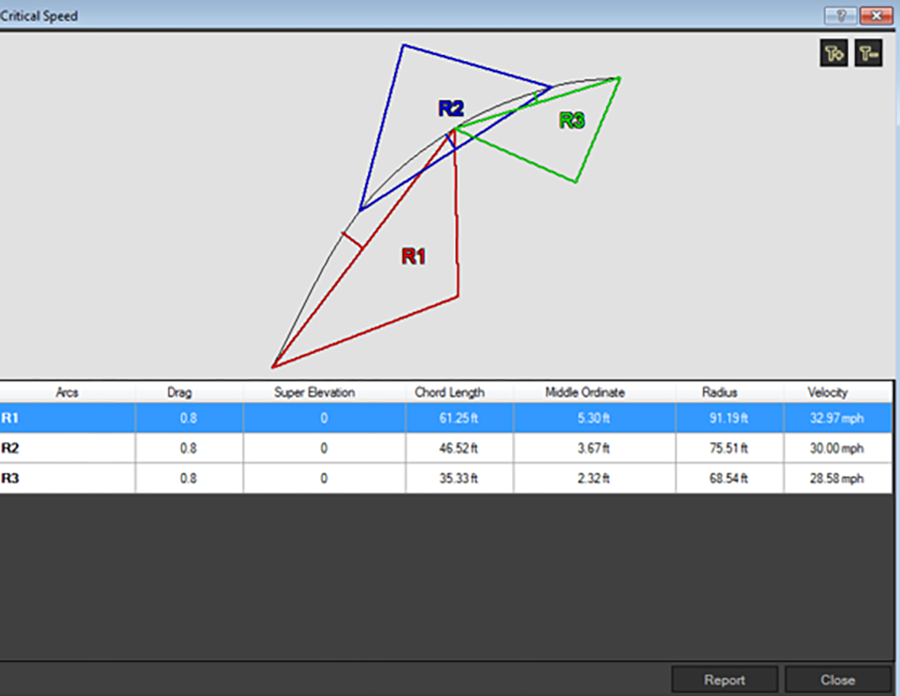
-
The Critical Speed window will display. Super Elevation: Click a cell in the Super Elev % (e) column and enter a percentage value for the super elevation of the road. This would be a slope % of the road’s cross section.
-
Adjust the label size with the T+ and T- commands.
-
Click Report to generate a report and open the Print Preview Window.
