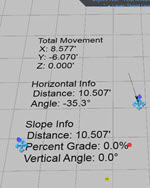Slope Calculator
Slope Calculator
Use the Slope Calculator to view elevation information, or to add a label that includes elevation information.
To measure and display a slope:
-
From the Power Tools ribbon, in the Crash category, click
 Slope Calculator.
Slope Calculator. -
Do one of the following:
-
Click one point to view a line with elevation information.
-
Click two points to determine the slope between the two points.
-
-
Click in the diagram to place the label.
-
Modify the label in the Text Tool Panel.