Set Weather Configuration
|
1238888 |
Select and configure the source for the weather information. The Hardware option uses the Vantage’s integrated weather station. The Manual option uses the entered weather information.
Manually entering values that do not represent the current air properties can result in inaccurate measurements.
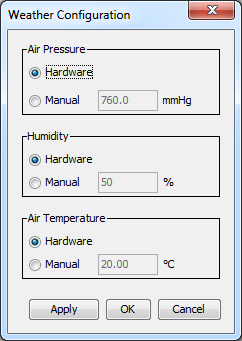
Figure 10-21 Weather Configuration
To manually enter weather information:
-
Click each Manual radio button.
-
Enter the weather information.
-
Click Apply to apply the changes, and then click OK to exit the command.
Clicking Cancel before clicking Apply exits the command without making changes.
All weather configuration settings will revert to Hardware if the Vantage is powered off.
