Rename a Group
|
1238888 |
-
In the task panel of the Sphere XG Dashboard, select menu entry Groups.
-
Click the tile or list entry of the group that you want to rename.
-
Click into the Group name field.
-
Change the group name and click the
 icon or press ENTER.
icon or press ENTER.
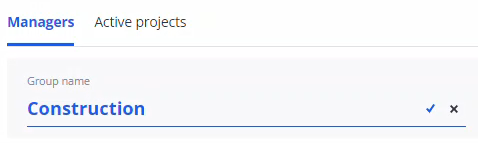
Figure 1-61 Rename group
