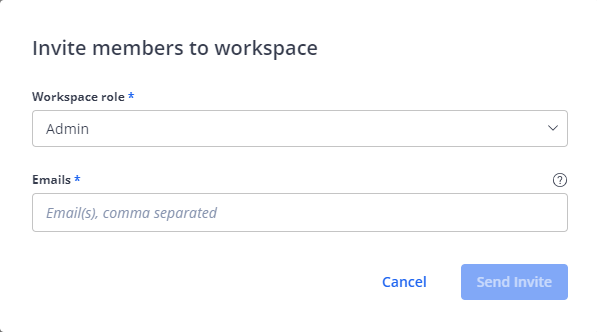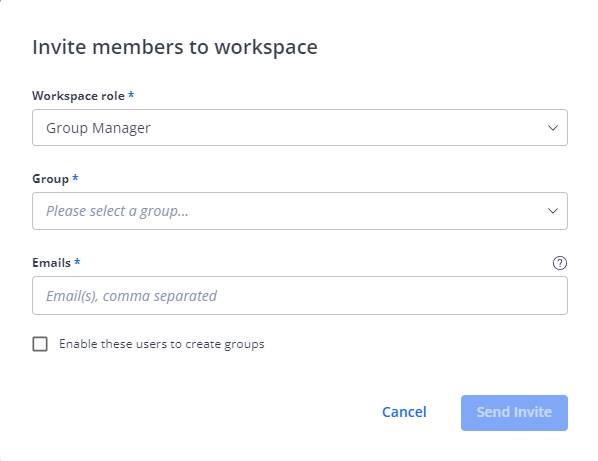Invite Users and Teams to a Workspace
|
1238888 |
Workspace Admins can invite users and teams to a workspace as follows:
Invite Users via the Members Task Panel Entry, Members Tab
-
In the task panel of the Sphere XG Dashboard, select menu entry Members.
The Members tab is displayed.
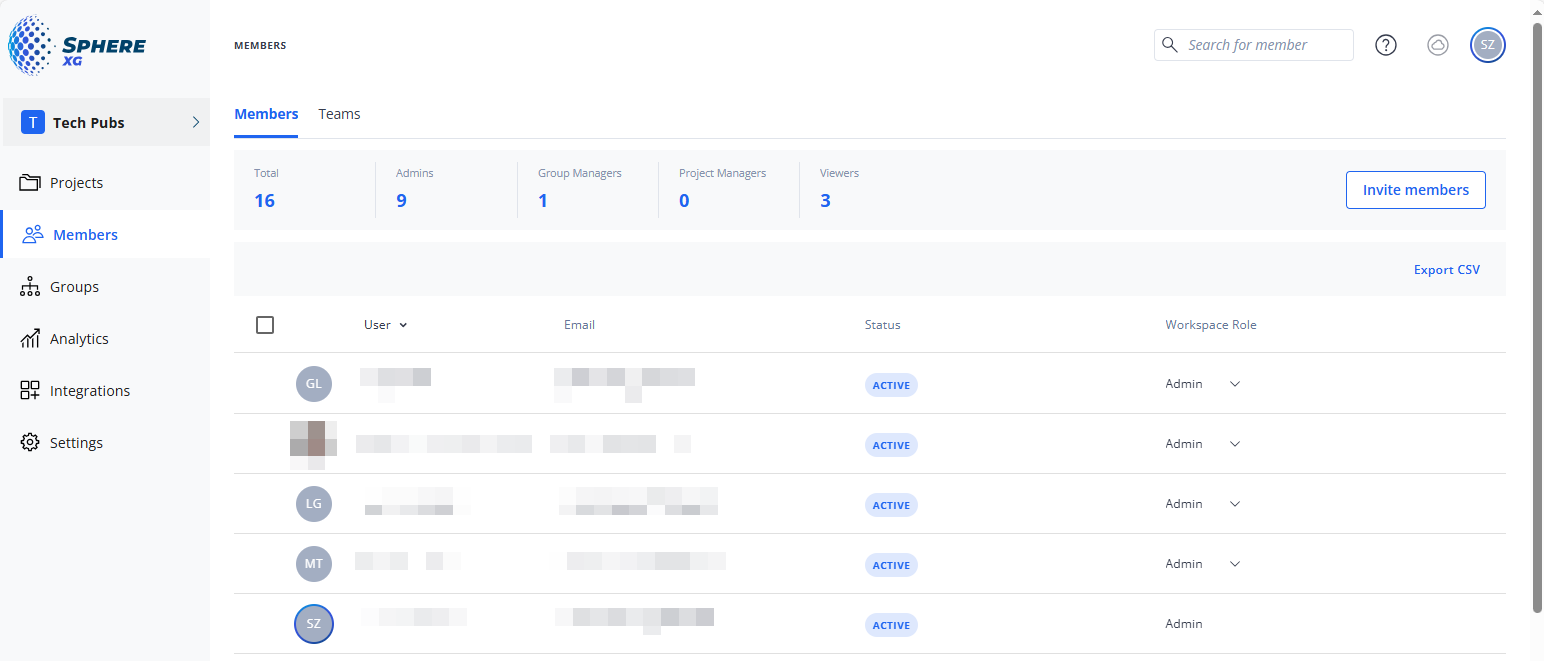
Figure 1-63 Task panel entry Members, Members tab
-
Click the Invite members button in the top right corner.
The Invite members to workspace form is displayed.
Fields with asterisks in the form are mandatory.
|
|
|
|
Figure 1-64 Invite members to a workspace |
Figure 1-65 Assign group to Group Managers or Project Managers |
-
Select a workspace role for the new member(s) of the workspace.
If you assign the workspace roles Group Manager or Project Manager, you must also assign a group. In addition, if you assign the Group Manager role, you can enable the new member to create new groups, see figure above.
-
Enter the email addresses you want.
If you enter more than one address, separate them by commas or semicolons, or press the space bar or Enter key after each entry. -
Click the Send Invite button to send the email invitations.
If the invited users do not yet have a Sphere XG account, they must create one to join the workspace.
Create a Team and Invite it via the Members Task Panel Entry, Teams Tab
-
In the task panel of the Sphere XG Dashboard, select menu entry Members.
-
Then, click the Teams tab.
The Teams tab is displayed
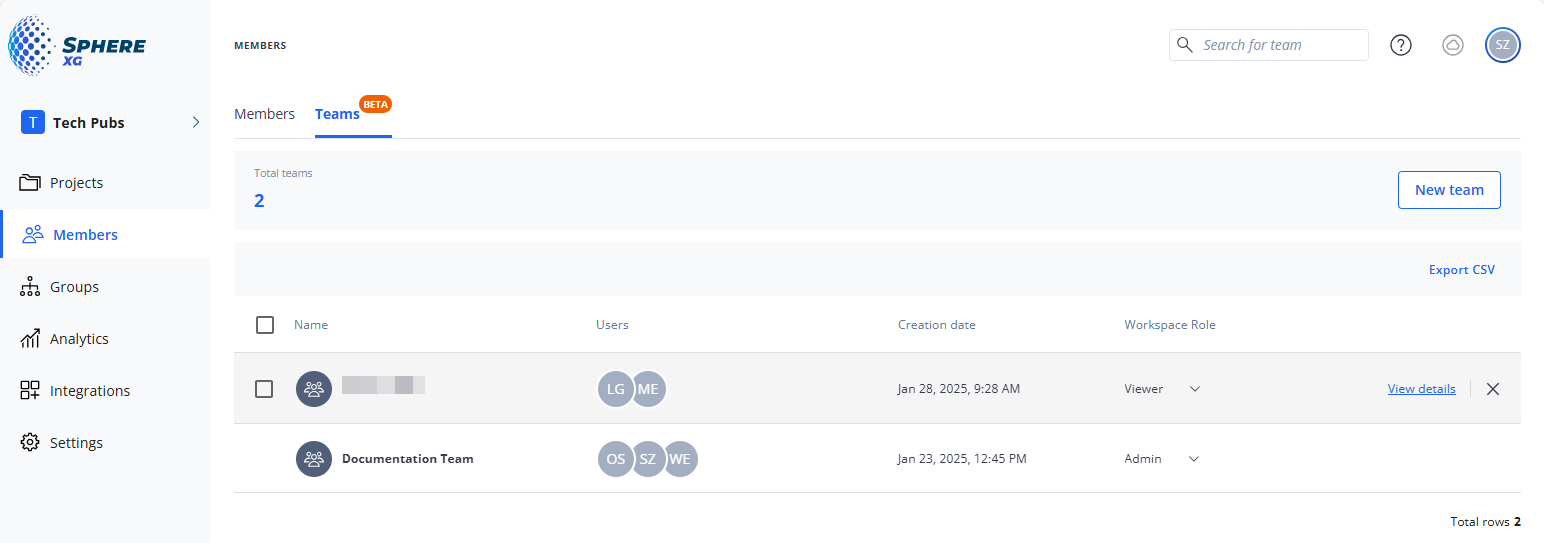
Figure 1-66 Task panel entry Members, Teams tab
-
Click the New team button in the top right corner.
The Create new team form is displayed.
Fields with asterisks in the form are mandatory.
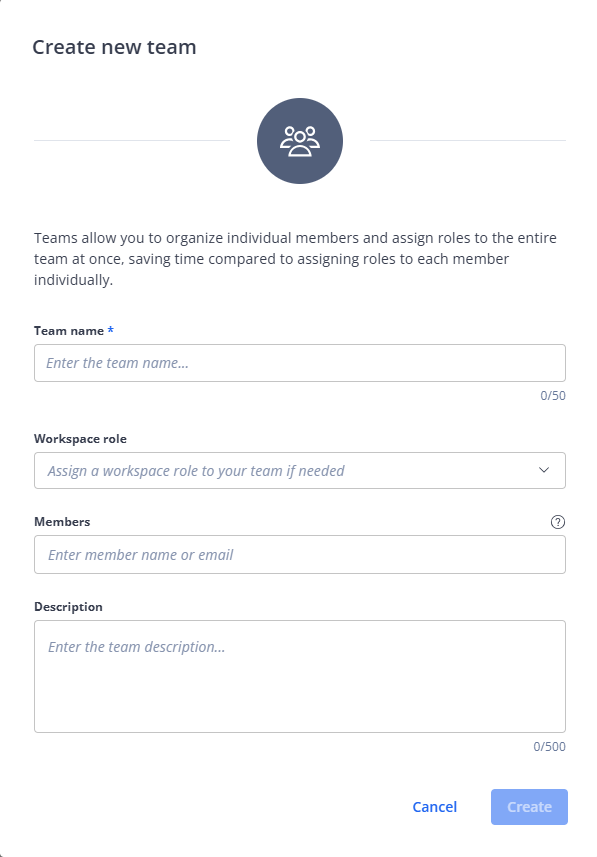
Figure 1-67 Create a new team and invite it to the workspace
If you assign the workspace roles Group Manager or Project Manager to the team, you must also assign a group.
-
Enter the email addresses of the users you want to invite to the team and the workspace.
If you enter more than one address, separate them by commas or semicolons, or press the space bar or Enter key after each entry. -
Click the Create button to create the team and send the email invitations.
If the invited users do not yet have a Sphere XG account, they must create one to join the team and the workspace.