Make Point Cloud, 3D Model or Layer Visible in Your Project
|
1238888 |
If you have uploaded and aligned one or more layers, a 3D model and one or more point clouds, you may want make one of these objects more visible, for example to check the alignment again in the 3D view in the Sphere XG Viewer.
-
In the Sphere XG Viewer, click icon
in the lower left corner to activate the 3D view.
-
Click icon
 in the toolbar on the right side.
in the toolbar on the right side.
Three opacity sliders are displayed. From left to right: layer, 3D model, point cloud.

Figure 1-190 Opacity sliders
By default, the layer, 3D model and point cloud are max. opaque.
-
Move the opacity slider you want down to make this item more transparent until you can see the other items, see also the figure below.
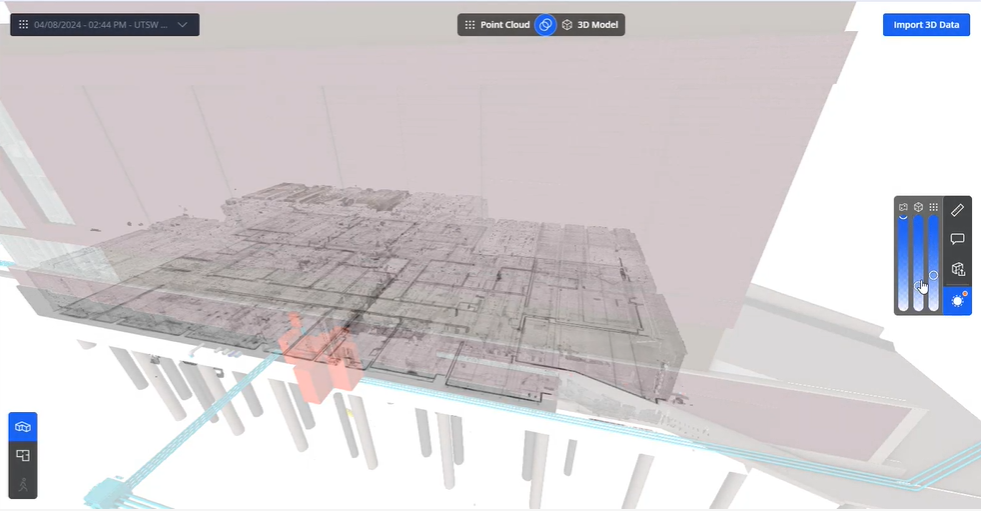
Figure 1-191 Decrease opacity of 3D model and point cloud
