Open an Existing Project
|
1238888 |
There are the following options to open a project:
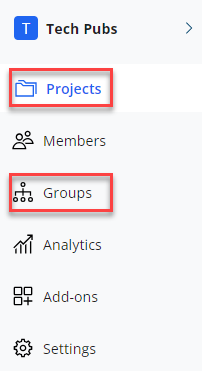
Figure 1-74 Task panel
From the Projects Page
-
Click the task panel entry Projects.
-
Click the tile of the project you want to open.
-
Click the Open in Sphere XG button or select Open in HoloBuilder from the dropdown list.
If you are currently in the list view, hover the mouse pointer over the project you want to open and click the icon to open the project in the Sphere XG Viewer.
In the tile view, you can also hover the mouse pointer over a project tile and then click the icon to open the project in the Sphere XG Viewer.
From the Groups Page
-
Click the task panel entry Groups.
-
Go to the Projects tab.
-
Hover the mouse pointer over the project you want to open and click the
icon.
