Share a Project by Link
|
1238888 |
Only Workspace Admins, Group Managers, Project Managers and Project Admins can share a project.
Projects can have different access levels. If the access level is Private, only members who are signed in and who are members of the workspace or members with admin permissions in the workspace can see the shared project. If the access level is Via link, everyone who has the link can see the project.
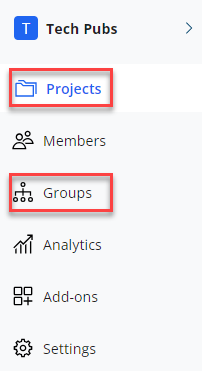
Figure 1-78 Task panel
From the Projects Page
-
Click the task panel entry Projects.
-
Click the tile of the project you want to share.
-
Click icon
in the upper right side of the screen.
If you are currently in the list view, hover the mouse pointer over the project you want to open and click the icon.
In the tile view, you can also hover the mouse pointer over a project tile and then click the icon to share the project.
From the Groups Page
-
Click the task panel entry Groups.
-
Go to the Projects tab.
-
Hover the mouse pointer over the project you want to open and click the
icon.
Share Link
After you have clicked icon , a form containing the link to the project is opened.
Copy the link and send it via email or another communication tool.
