 Match and Clone Objects
Match and Clone Objects
|
|
| Match Tool Video |
Use the Match Object tool to replicate the properties of a selected object, so that you can reuse the object and its properties elsewhere in your drawing.
For example, if you are creating a road drawing and you make a dashed road line that you'll need to reuse in other parts of the drawing, you can use the Match Object tool to replicate the properties of the dashed line.
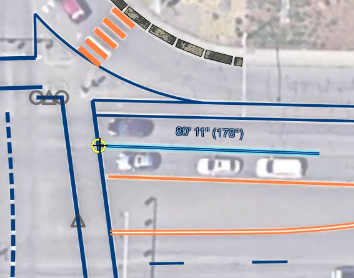
You can use the Match Object tool for many objects in your drawing, including: lines, labels, dimension arrows, shapes, etc.
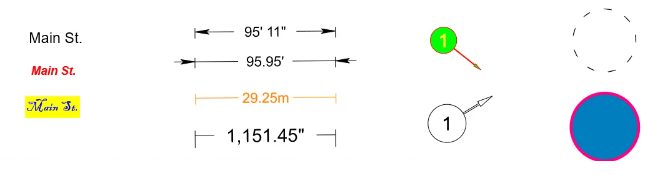
To use the Match Object command:
-
Select the object to copy and modify.
-
Click the
 Match tool from the tool panel. The F2 key also launches the Match tool.
Match tool from the tool panel. The F2 key also launches the Match tool. -
Click the object from which you want to duplicate properties. The selected object inherits the properties of the second object that you selected.
To re-use objects in multiple drawings, use the Favorites tool. See Favorites
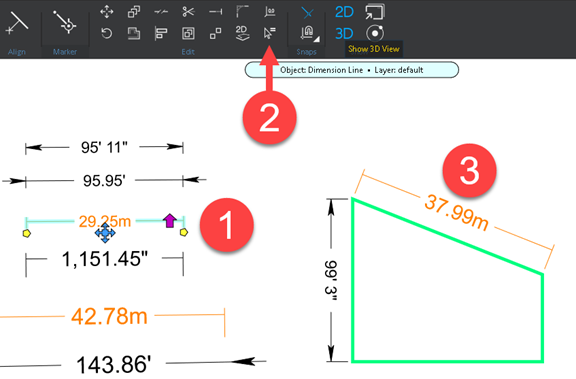
Cloning Objects
You can easily clone objects that you want to modify.
Do one of the following:
-
Double-click an object to clone its properties and draw or place the object (works with symbols and models.
-
Select an object and then hit the Spacebar. This command clones the properties of the selected object and starts drawing the entity.
Double-click text to open the text edit dialog. Click the Spacebar to start drawing text that matches the selected text.
In detailed drawings, it can be difficult to double-click an object. It’s easier to zoom in on the object, select it, and then hit the Spacebar to draw the object that matches the properties of the selection.
