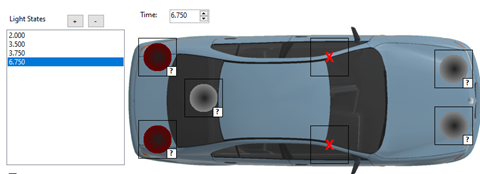Adding Lights to a Vehicle in MassZone
When you set up vehicle models in MassZone, you can add lights that function during the playback. You set up lighting actions as "events" that occur during the timeline of the scenario.
To set up lights.
-
Select a vehicle model that is part of the MZU, or place a vehicle model and add it to MassZone.
-
From the Model tool panel, click MassZone Options. See MassZone Options and Preferences.
-
In the MassZone Options dialog, click Lights.
- In the Time field, enter the time at which the first light event occurs in the scenario. For example, at the start of the scenario, brake lights may be on for two seconds.
- Click + in Light States to add the event. The event displays as the value you set in the Time field. The events that you add under Light States display as a timeline for all of the lighting events.
-
Configurable lights on the model display with boxes around them. With an event under Light Status selected, click on the lights to toggle them on or off.
-
Click ? to display additional light options and customizations that you can choose from. An area with an X indicates that the light in that location is not configurable on the model.
-
Check Auto Brake Lights to have the brake lights automatically illuminate when vehicle tire slip values exceed the threshold setting.
-
Click + next to Light States to add the next lighting event.
-
After you have completed configuring all of the lighting events for the model, you can close the MassZone Options dialog and run the playback to determine if adjustments are necessary.
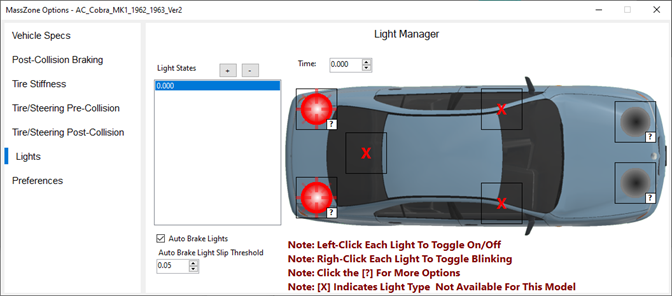

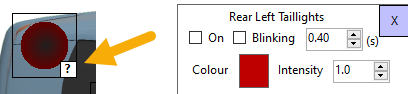
Model Lighting Example
Light State 2.000 - Click the front headlights to illuminate them and set the value in Time to 2.000. During the playback, at 2.000, the headlights will illuminate.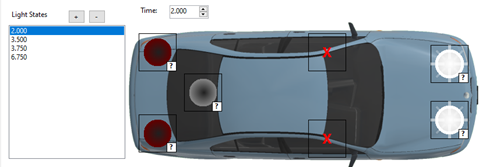
Light Status 3.500 - Right-click the left tail light to make it blink. The driver turns on the right turn signal at the 3.500 playback time.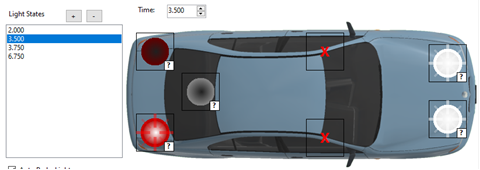
Light Status 3.75 - Click the left tail light and leave the right tail light blinking. The driver applies the brake while the right turn signal is still blinking.
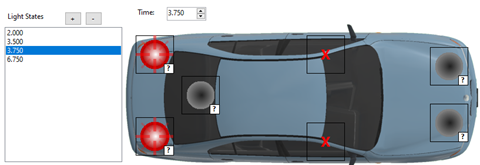
Light Status 6.750 - Click all of the lights to turn them off at 6.750 seconds.