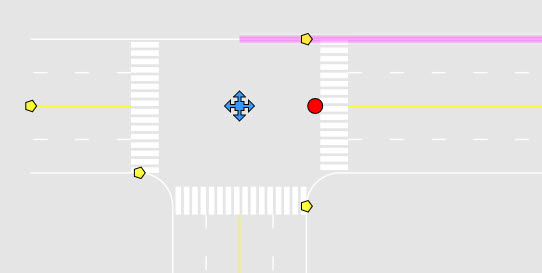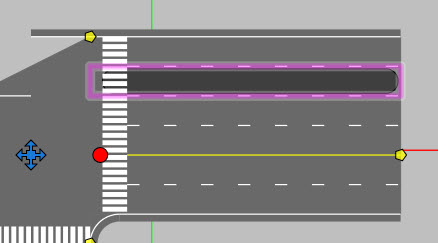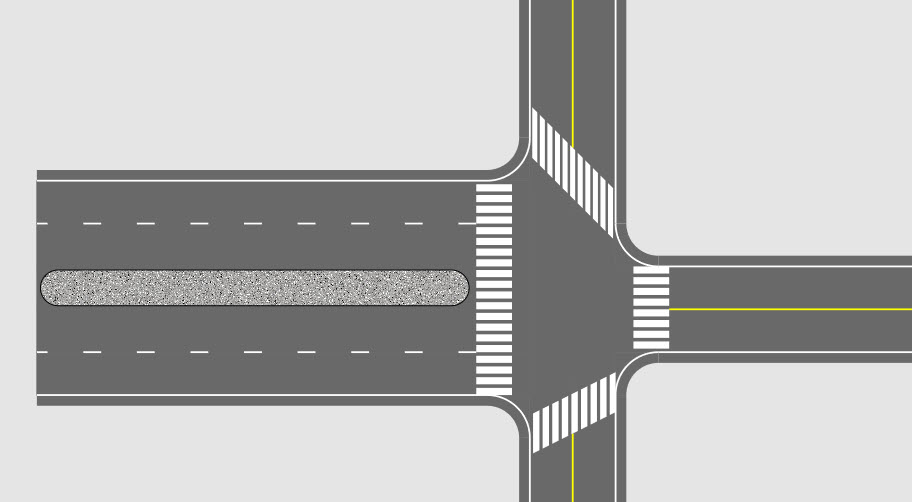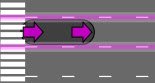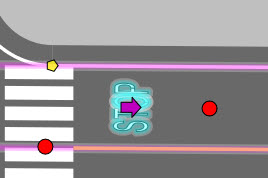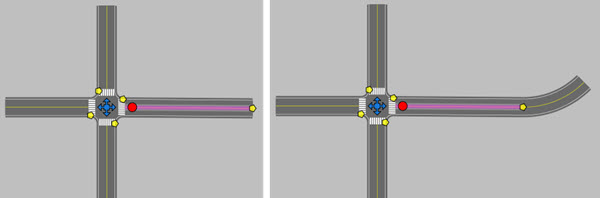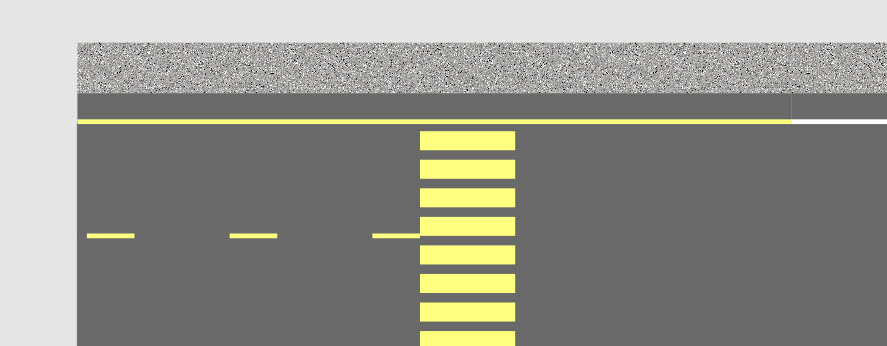Draw Roads
Draw Roads
You can draw Roads from scratch, or recreate roads using a satellite image as a template. Click the arrow on the button to display available road types.
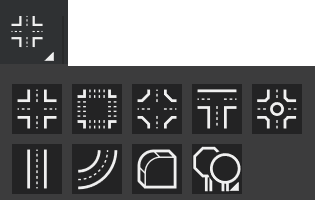
The following road sections are available:
 Intersection 4 way 2 lane
Intersection 4 way 2 lane
 Intersection 4 way 5 lane
Intersection 4 way 5 lane
 Intersection 4 way 4 turn
Intersection 4 way 4 turn
 Intersection T 2 lane
Intersection T 2 lane
 Roundabout
Roundabout
 Roadway lane
Roadway lane
 Roadway arc
Roadway arc
 Curbs
Curbs
 Signs
Signs
To insert a road section:
-
From the Power Tools ribbon, click the Draw Roads drop-down.
-
Select a road segment.
-
Click the placement area in the diagram.
-
For lines and arcs:
-
Road Lines: Use the mouse to stretch the road to the desired length and click again.

-
Road Arcs: Use the mouse to stretch the arc to the desired length and click, then click again to set the arc.
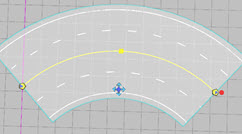
You can convert Road Lines and Road Arcs to dirt roads. See Draw Dirt Roads.
-
Modify the intersection with the grips or with options in the tools panel. Options vary based upon the selection.
-
Polygon grips at the corners allow you to round the turn by dragging it. The standard grips allow you to move and rotate the intersection.

Intersection Tools Panel
Configure intersections in the Intersection tools panel. Click a lane, cross walk, or centerline to select it and apply the options from the tools panel. Options vary by the selected intersection.

| Road Color | Select the fill color. |
 Layer Layer
|
Open the Layer Manager to choose an existing layer or add a new layer for the object. |
| Road Color | Display the road in color. |
| Lane Count | (for Roundabout) Add lanes to a roundabout intersection. |
| Layout | Click to open a panel with options to add or remove a road arm. Click Back to return to the tools panel. |
| Set Line Color | Click to select the line color from a color pallet for the entire intersection. |
| Crosswalk Visible | Display or hide a crosswalk. |
| Turn Island | Include a turning lane on or off. The on positions opens offset, length, and width options for the turn lane. |
| Lane Width | Set lane width. |
| Stopbar | Display or hide a stop line. The on position opens color, offset, and width options. |