Scheduled Power On
|
1238888 |
Set a future date and time to power on the Vantage. When complete, this starts the shut down of the Vantage.
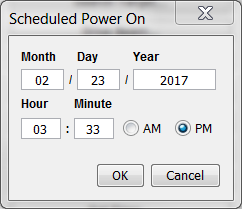
Figure 10-42 Scheduled Power On dialog box
-
Enter a future date and time. This should be about an hour before you want to measure with the Vantage so it has time for Thermal Stabilization. For more information, see Startup Checks.
-
Click OK.
-
Click OK to confirm that you want to schedule the Vantage to power on.
-
Notice the message and click Yes to power down the Vantage and exit TrackerPad.
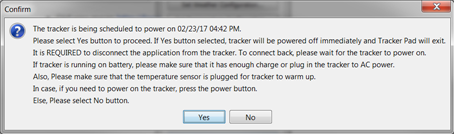
Figure 10-43 Scheduled Power On Confirmation message
