Startup Checks
|
1238888 |
Each time the Vantage is powered up, or when power to the system is interrupted, the system must be initialized or started. This is done through the Startup Checks which initialize the angular encoders and the position-sensing detector. The Startup Checks automatically run in FARO CAM2 2021 software when the Vantage is started as the current input device. For more information, see Device Center Panel.
-
Start the CAM2 2021 software.
-
CAM2 2021 software automatically starts the Startup Checks.
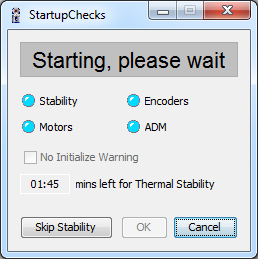
Figure 10-3 Startup Checks
The Thermal Stabilization may take more than 40 minutes to complete, depending on the initial temperature. You can skip Thermal Stabilization by clicking Skip Stability.
Click OK to begin the Startup Checks. Keep your hands away from the Vantage as the motors turn on and the top of the Vantage rotates. This procedure takes approximately one minute.
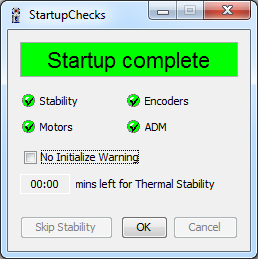
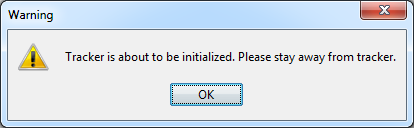
Figure 10-4 Startup Checks
The Startup Checks are now complete. Click OK to continue.
You can set a time to automatically power on the Vantage and complete the Startup Checks. Use the TrackerPad Scheduled Power On command and enter a date and time to automatically power on the Vantage.
