Import Blink and Orbis Scans into an Existing Project
|
1238888 |
You can import Blink and Orbis scans into an existing project.
-
Click the Import data button in the project structure view.
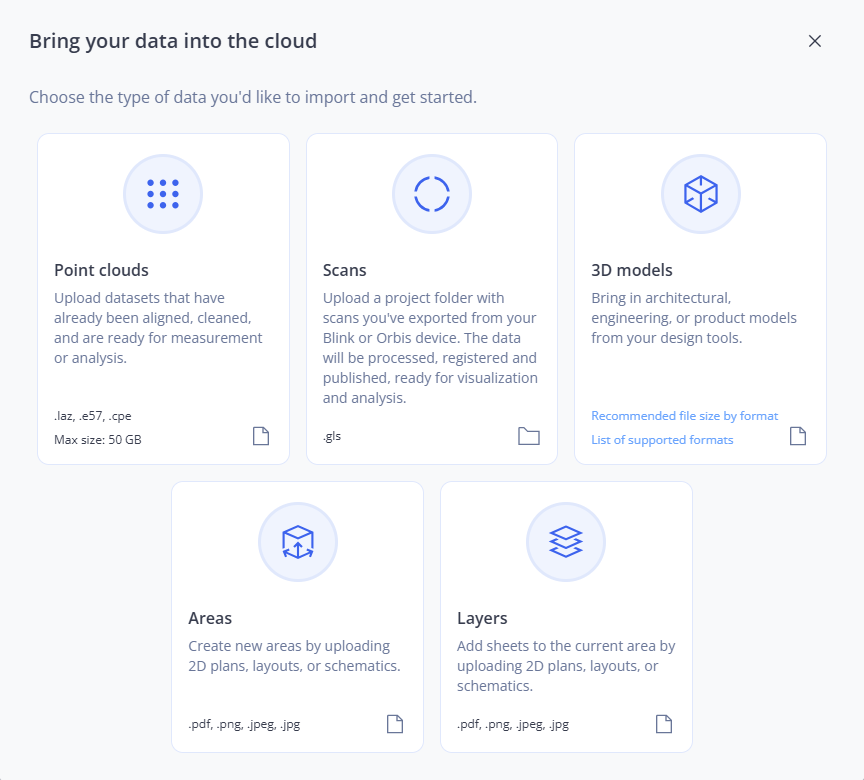
Figure 1-122 Import form
-
Click the Scans tile.
You are redirected to the Add scans to your project page.
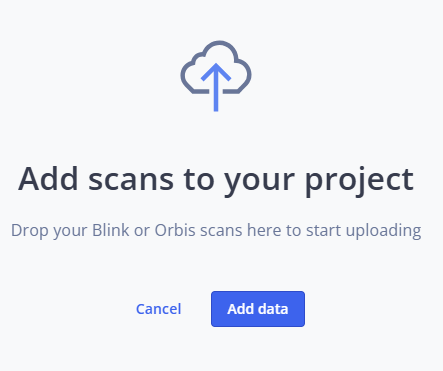
Figure 1-123 Add scans to your project page
-
Click the Add data button.
-
Select a folder containing scans from the file system.
-
Confirm the upload.
The following page is displayed.
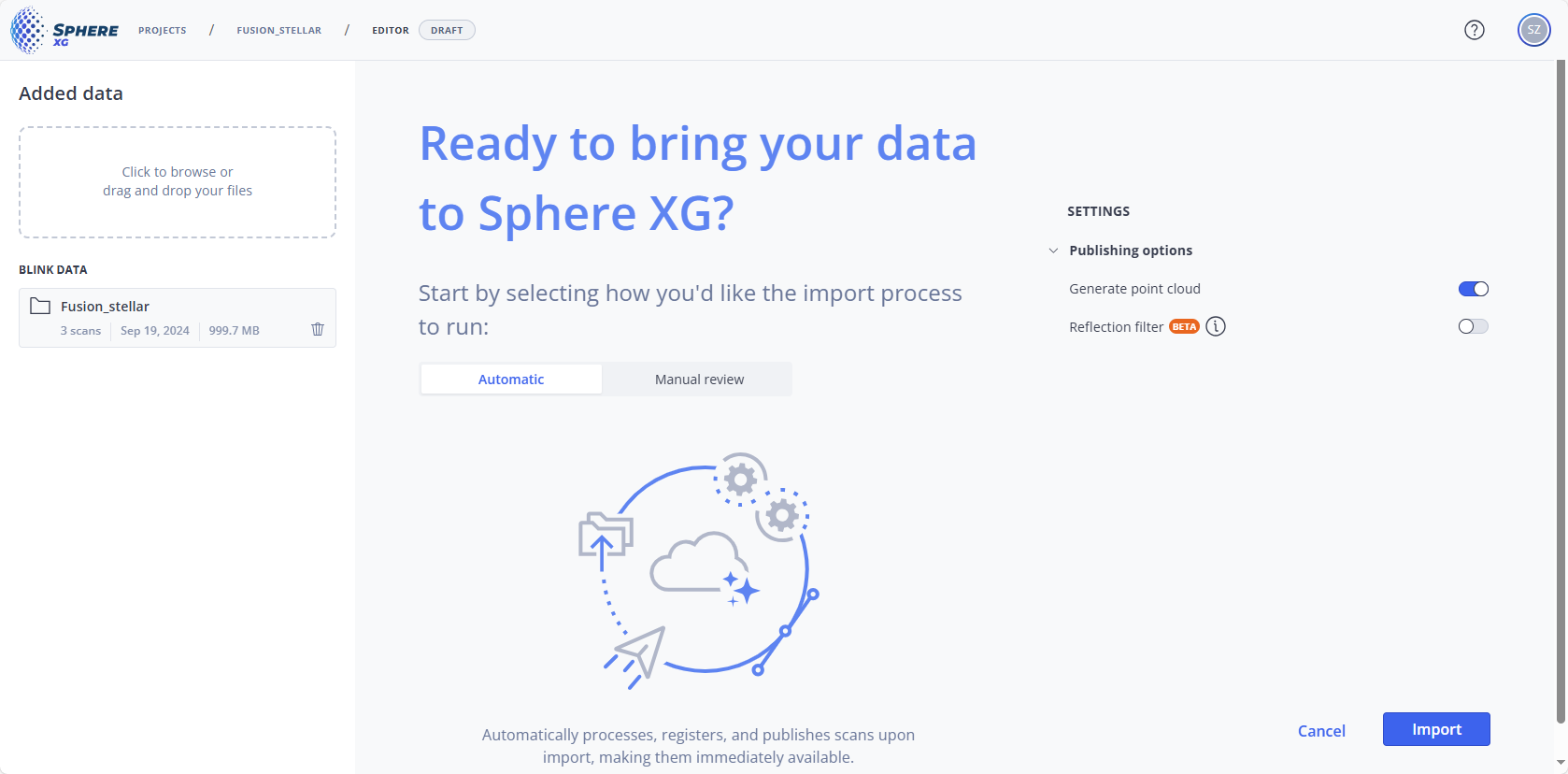
-
Follow the instructions under Process and Register Scans to process and register the scans.
