User Account: Language and Units
|
1238888 |
On this page you can set the user interface language and the units you want to use in Sphere XG.
You can change these settings in the Sphere XG Dashboard and in the Sphere XG Viewer.
-
Click the user icon (
 ) on the top right side.
) on the top right side.
By default, the user icon is a circle with your user initials. You find information on changing the user icon in Public Profile. -
Select Settings.
-
Select the Language & units tab.
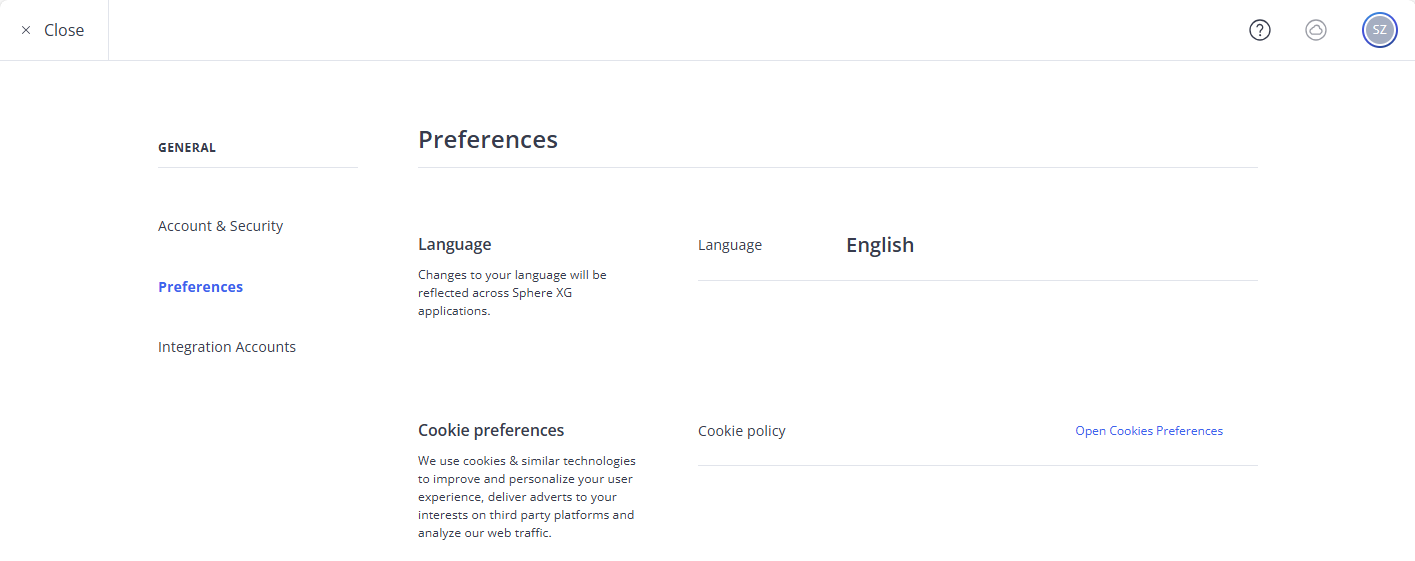
Figure 1-7 Language & units page
Language
Allows changing the user interface language.
Select the language you want from the dropdown list.
A restart is not required. Sphere XG is being constantly developed, therefore you may find English terms that have not yet been translated.
Units
Allows changing the unit used throughout Sphere XG.
Select the unit you want from the dropdown list, see figure above.
The units will be changed throughout Sphere XG.
