User Account: Privacy
|
1238888 |
On this page you can define your cookie preferences.
You can change these settings in the Sphere XG Dashboard and in the Sphere XG Viewer.
-
Click the user icon (
 ) on the top right side.
) on the top right side.
By default, the user icon is a circle with your user initials. You find information on changing the user icon in Public Profile. -
Select Settings.
-
Select the Privacy tab.
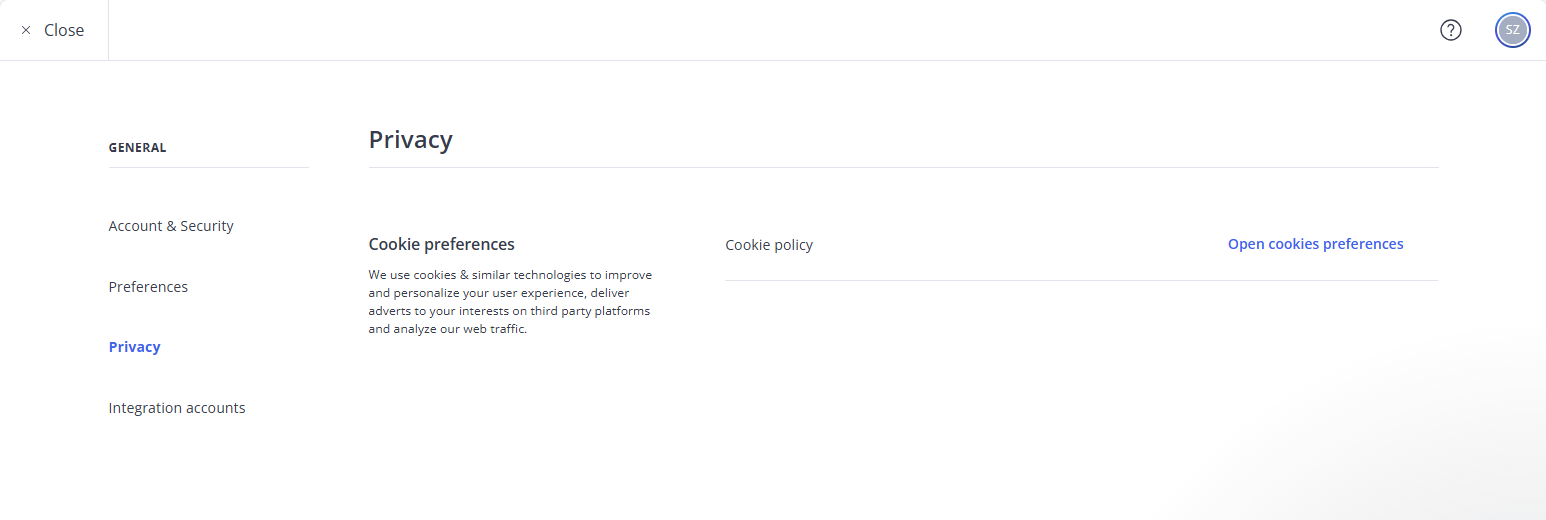
Figure 1-8 Privacy page
Cookie preferences
We use cookies & similar technologies to improve and personalize your user experience, deliver adverts to your interests on third party platforms and analyze our web traffic.
-
Click the Open Cookies Preferences.
-
Click the Accept all and Continue button.
OR
-
Click link Advanced Settings and define your preferences.
-
Click Accept Selected Services when you are ready.
