Analytics: Members Tab
|
1238888 |
On this page, you can verify which users capture the most and who has access to the project. You can also see trends in invitations to track adoption.
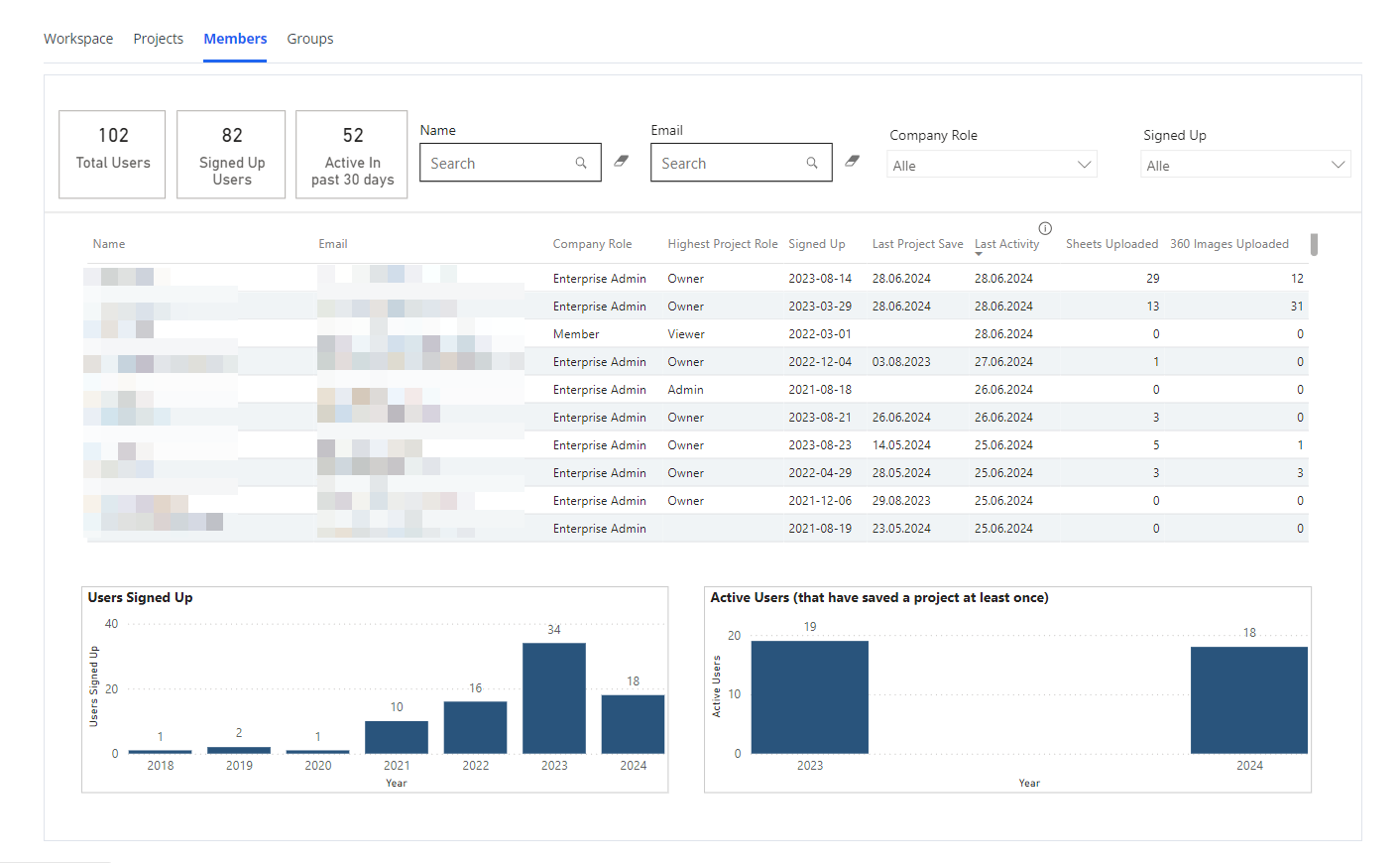
Figure 1-37 Analytics, Members tab
Member Numbers
The following member numbers are displayed:
-
Total number of members in this workspace.
-
Number of members who accepted the invitation.
-
Number of projects which have been updated during the past 30 days.
Search and Sort Options
You can search according to:
-
Project Name
-
Name of the member
-
Email address of the member
Project List
List showing project properties as well as the project size of single projects.
Member Charts
The following charts are available. More charts may be added. The chart content changes based on the line you have selected in the list.
