Workspaces
|
1238888 |
A workspace in Sphere XG organizes all projects, groups, and user permissions in a single environment. Workspaces can be structured in different ways, for example, by department, project category, or client.
Projects within a workspace are organized in groups for easier management and access control.
Groups help you organize and manage related projects. Groups are not used for organizing users, this is done in teams.
Users are invited to a workspace as individual members. Teams allow you to organize users for easier permission management.
If you are a member in more than one workspace, you can switch workspaces by clicking the active workspace in the task panel. You can also display all workspaces in which you are a member by clicking the Browse all link.
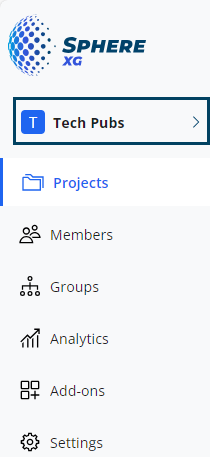
Figure 1-12 Workspace
Selecting a workspace opens it and displays its active projects.
For more information on working with workspaces, see Working with Workspaces.
